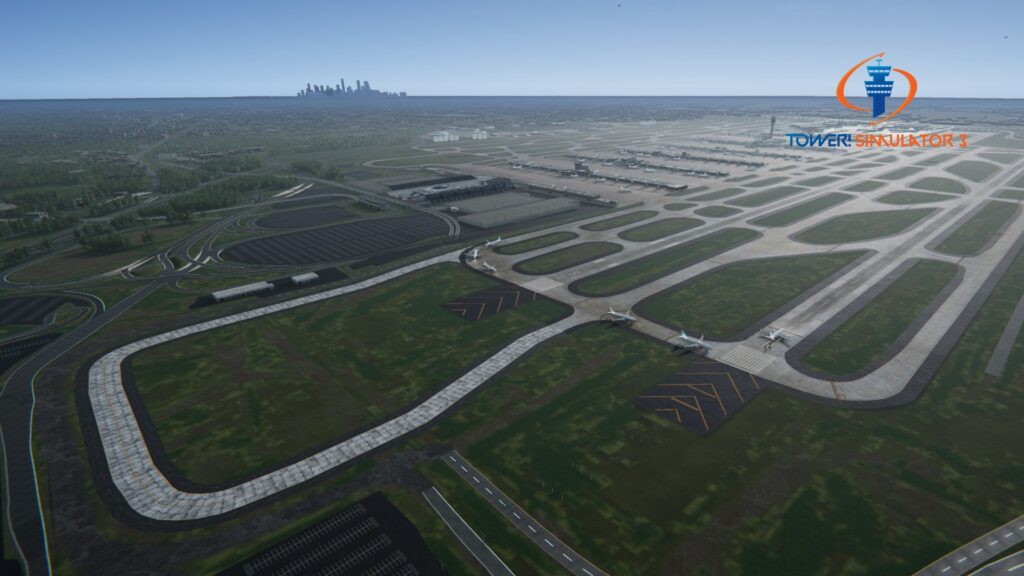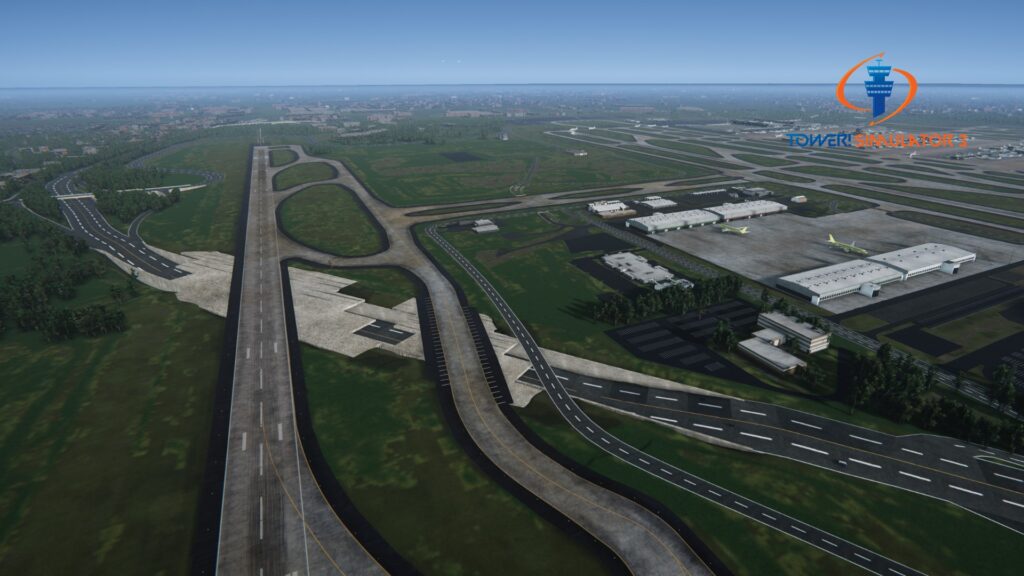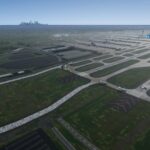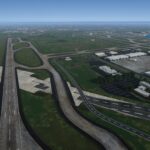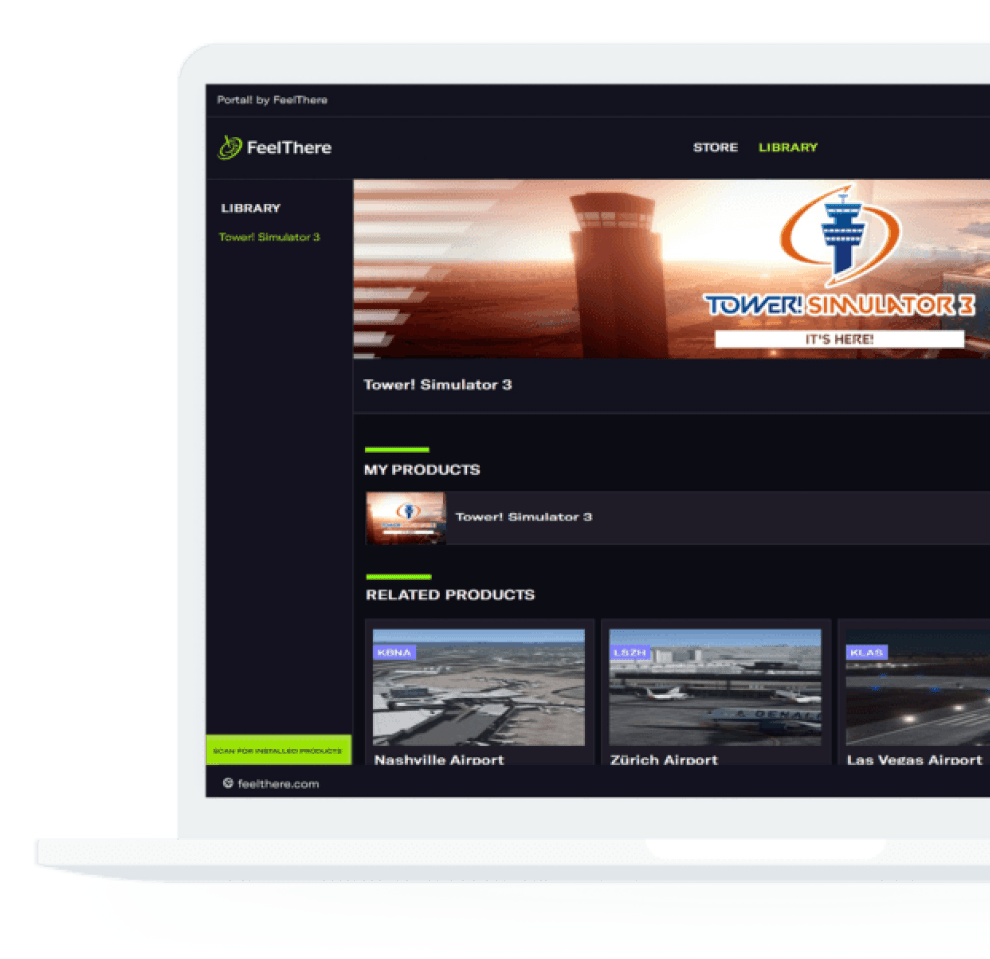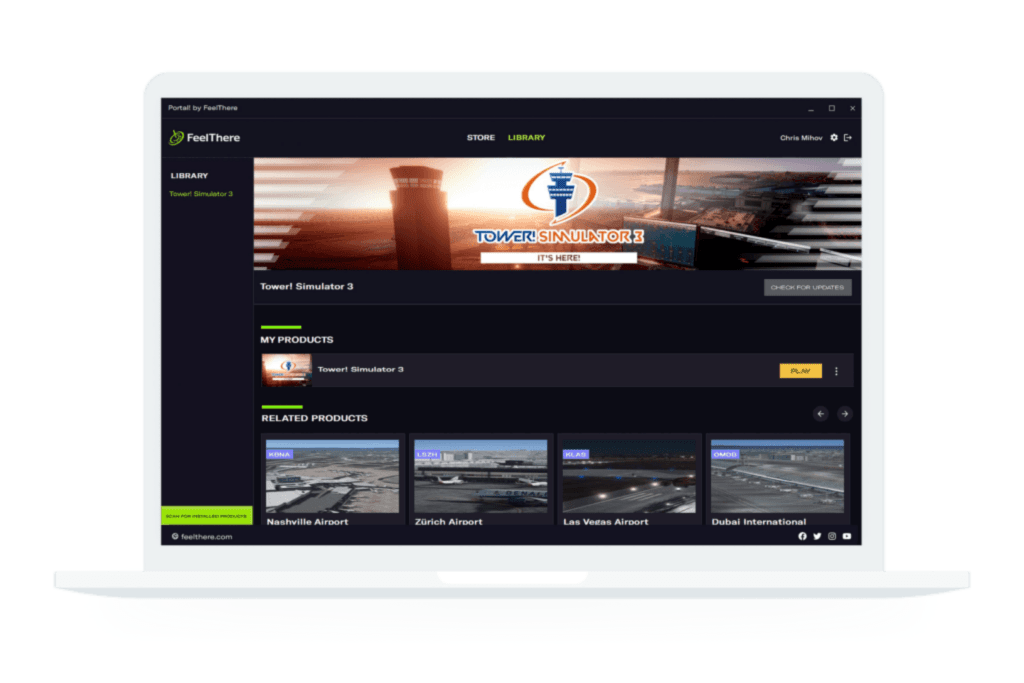[KATL] – Jackson Atlanta Airport – Tower! Simulator 3
IATA: ATL, ICAO: KATL, FAA
The busiest airport in the world, Hartsfield-Jackson shuttles people and goods across the nation and around the globe 24 hours a day, 365 days per year on five parallel runways. Hartsfield-Jackson has the tallest air traffic control tower in North America (398 feet or 121 meters) and is the fourth tallest in the world.
Version 23.12.28 ->
- Fixed stuck arriving plane exiting 26R at B3. Taxi via B V, or V. Default route to gate is now via V, and can turn left or right on B.
- Fixed gate A20 stuck going to 26L. more logical routing error.
- Striplook csv file, runway 10/28 arrival goes to wrong strip, fixed.
The airport is the primary hub of Delta Air Lines. With just over 1,000 flights a day to 225 domestic and international destinations, the Delta hub is the world’s largest airline hub. The complex includes the Domestic and International terminals and Concourses T, A, B, C, D, E and F. Within these concourses, there are a total of 192 gates comprised of 152 domestic and 40 international gates. All international arrivals are processed in Concourses E and F; Concourse F is the only concourse in the airport that has a gate that can support an Airbus A380, the largest passenger aircraft in the world.
On average, there are 2,700 arrivals and departures daily.
Features
* Detailed custom buildings with highly detailed textures
* Airport taxi signs
* Ground markings
* Dynamic lighting, light sources individually placed, for a spectacular night view experience.
* Most buildings remodeled with high detail
* Beautiful background scenery
VAT / Sales Tax calculated at checkout
or
System Requirements
♦ You need to obtain Tower! Simulator 3 base game in order to install and run this add-on!
♦ Online registration is required
♦ Requires a 64-bit processor and operating system
♦ OS: Windows 10 or 11
♦ Memory: 32 GB RAM
♦ Graphics: 8GB VRAM or more
♦ Storage: 50GB available space or more
♦ To use voice recognition, you will need to use a headset or built in microphone
Related Products
Reviews
Submit your review | |
1 2 3 4 5 | |
Submit Cancel | |