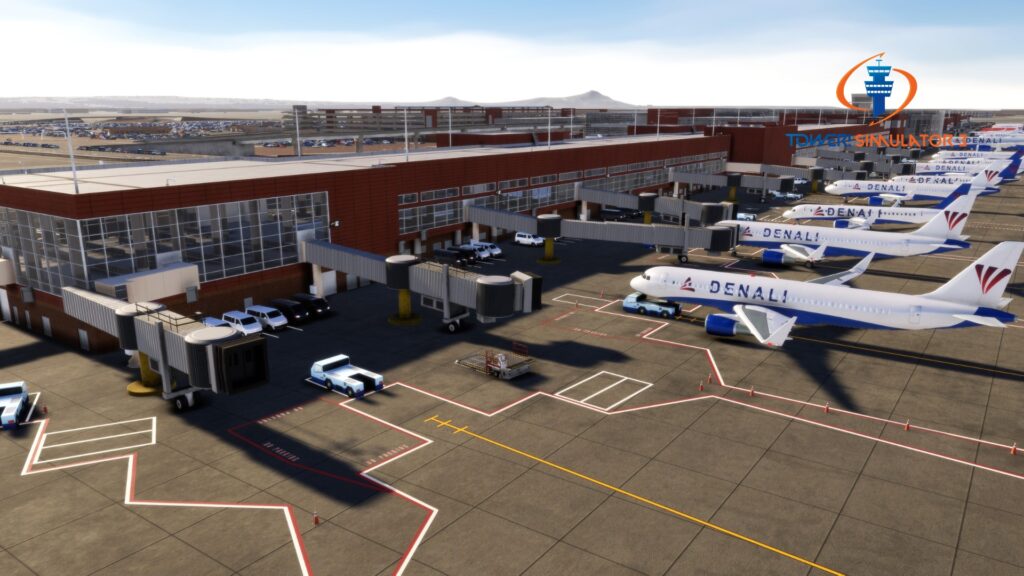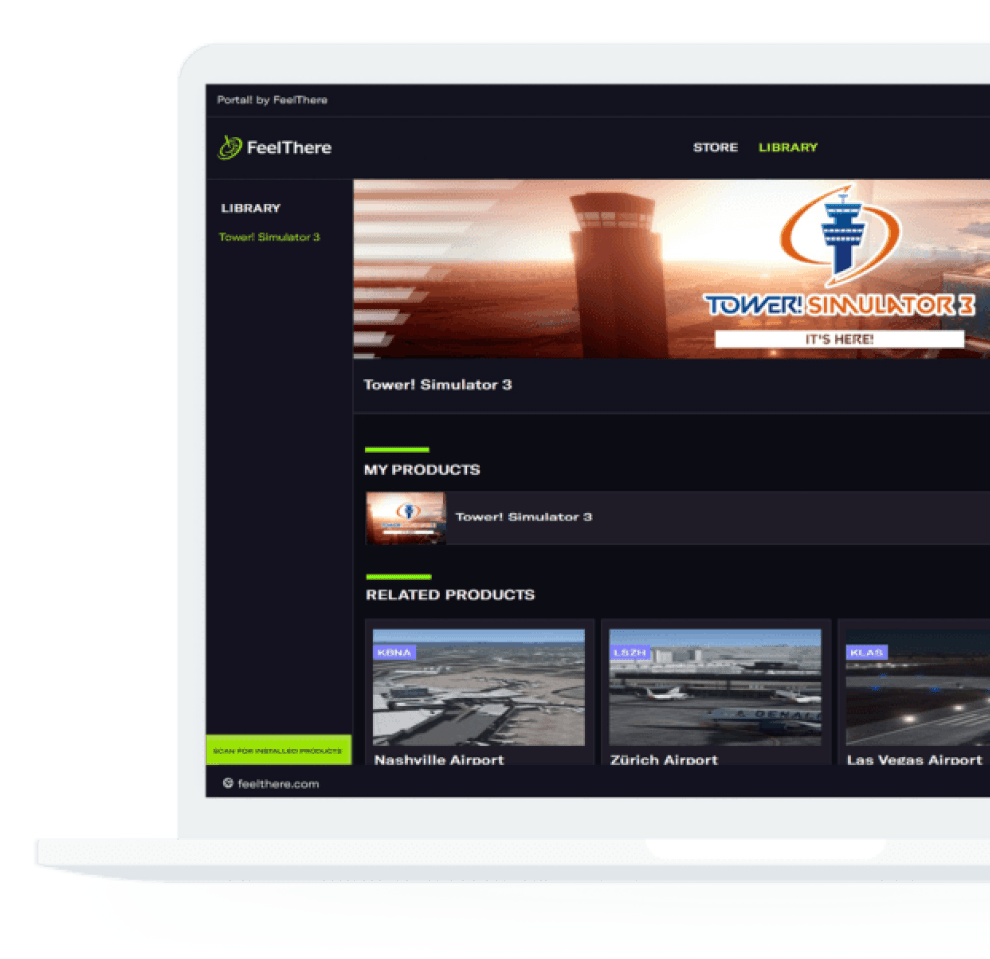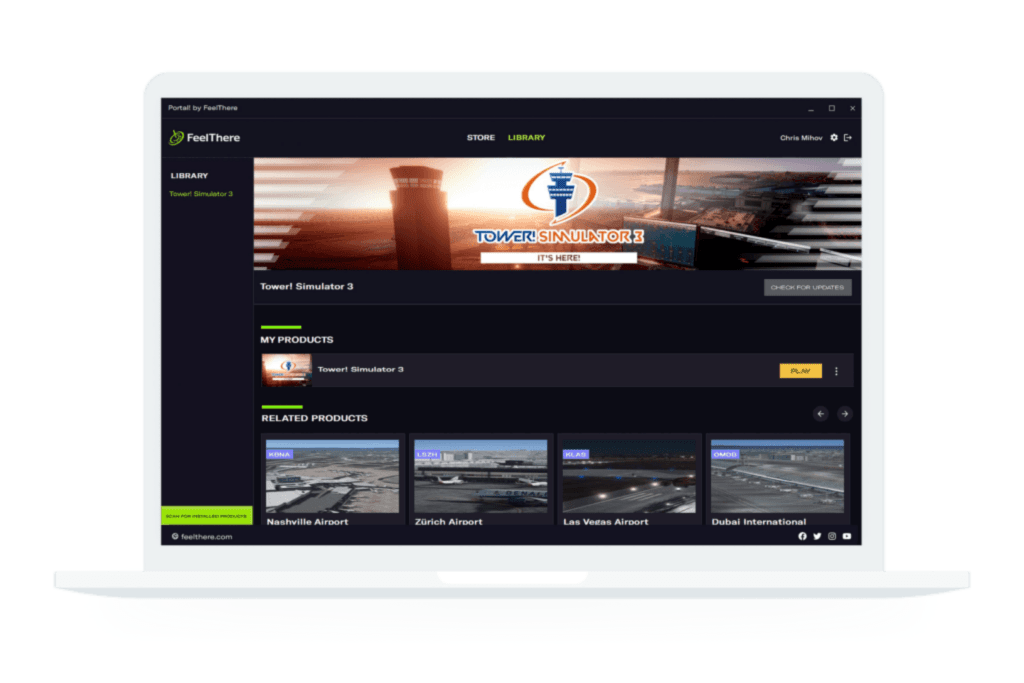[KSLC] – Salt Lake City Airport – Tower! Simulator 3
$18.99
IATA: SLC, ICAO: KSLC, FAA LID: SLC
KSLC for Tower! Simulator 3 – is a joint military/public airport located about 4 miles west of Downtown Salt Lake City – US- one of the most accessible ski destinations in the world. SLC is the recipient of many international awards for excellence in snow and ice removal. There are four runways. Three air carrier runways and one general aviation runway.
The airport complex is made up of one terminal, two concourses and 63 gates.
SLC is the 21st busiest airport in the United States and the 70th busiest in the world. More than 300 flights depart daily to 90 nonstop destinations.
- Concourse A has 47 gates
- Concourse B has 21 gates, with 26 more opening in phases beginning in 2024.
General aviation facilities including fixed base operators are located on the east side of the airfield. All cargo companies are located on the north end of the airport campus.
Features
– Realistic modeling with over 50 custom modelled buildings.
– Detailed ground polygon model including 3D modelled taxi bridges and road network.
– Taxi signs and hand placed taxi lights around the airport.
– Runway approach lighting.
– Beautiful background scenery using OSM (open street map).
$18.99
$15.19
VAT / Sales Tax calculated at checkout
or
System Requirements
You need to obtain Tower! Simulator 3 base game in order to install and run this add-on!
♦ Online registration is required (FeelThere Portal!)
♦ Requires a 64-bit processor and operating system
♦ OS: Windows 10 or 11
♦ Memory: 8 GB RAM
♦ Graphics: 4GB VRAM or more
♦ Storage: 50GB available space or more
♦ To use voice recognition, you will need to use a headset or built in microphone
Related Products
Reviews
Submit your review | |
1 2 3 4 5 | |
Submit Cancel | |
Create your own review
FeelThere.com
Average rating: 0 reviews