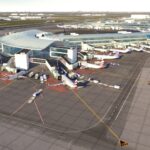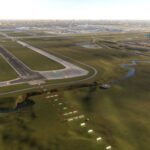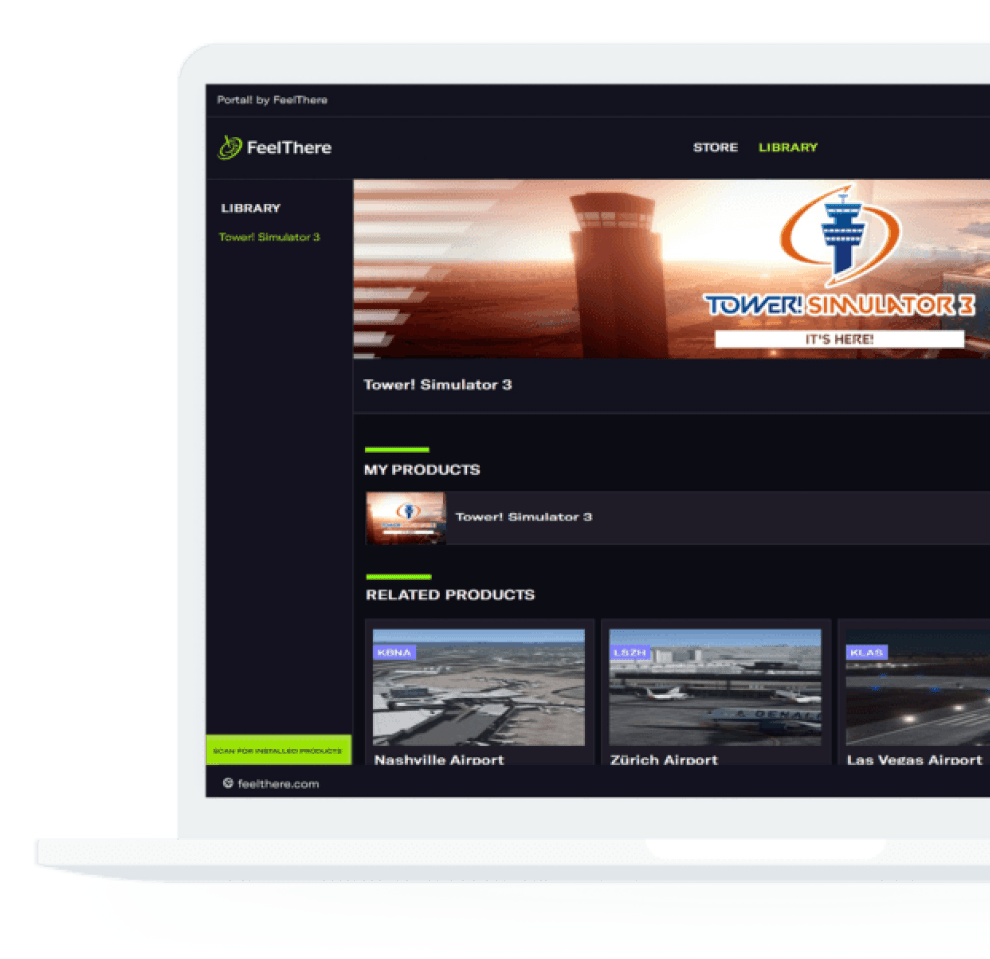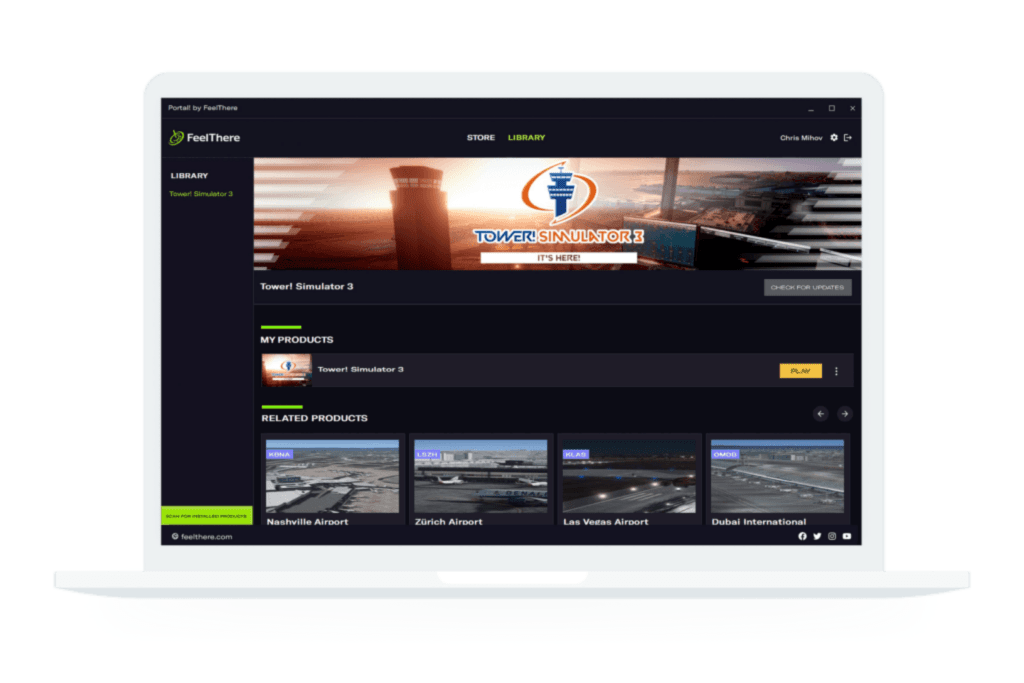[CYYZ] – Toronto Airport – Tower! Simulator 3
Toronto Pearson airport is North America’s second largest in terms of international traffic, capable of dealing with millions of passengers every year. The airport was known as Malton Airport when it started operating in 1939. Conveniently located 22.5 km (14 mi) northwest of Downtown Toronto.
Pearson has five main runways and 30 taxiways, constructed of concrete, asphalt or a combination of the two.
-
Runway 06L-24R measures 2,956.5 x 61 metres (9,697 x 200 feet)
-
Runway 06R-24L measures 2,744 x 61 metres (9,000 x 200 feet)
-
Runway 15L-33R measures 3,369 x 61 metres (11,050 x 200 feet)
-
Runway 15R-33L measures 2,770.5 x 61 metres (9,088 x 200 feet)
-
Runway 05-23 measures 3,390 x 61 metres (11,120 x 200 feet)
Toronto airport has two active public terminals, 1 and 3.
Terminal 1 measures over 346,000 m2, making it the largest airport terminal in Canada. Has three concourses (D,E,F), contains 58 gates.
-
Concourse D is used for domestic flights.
-
Concourse E is used for international flights.
-
Concourse F is used for transborder flights to the United States.
Terminal 3 has three concourses (A,B,C), contains 46 gates.
-
Concourse A is used for transborder flights to the United States
-
Concourses B and C are both used for domestic and international flights.
Features
– Realistic modeling with over 50 custom modelled buildings.
– Realistic Day/Night Radar screens
– Taxi signs and hand placed taxi lights around the airport.
– Runway approach lighting.
– Beautiful background scenery using OSM (open street map).
– Detailed ground polygon model including 3D modelled taxi bridges and road network.
VAT / Sales Tax calculated at checkout
or
System Requirements
You need to obtain Tower! Simulator 3 base game in order to install and run this add-on!
♦ Online registration is required (FeelThere Portal!)
♦ Requires a 64-bit processor and operating system
♦ OS: Windows 10 or 11
♦ Memory: 8 GB RAM
♦ Graphics: 4GB VRAM or more
♦ Storage: 50GB available space or more
♦ To use voice recognition, you will need to use a headset or built in microphone
Related Products
Reviews
Submit your review | |
1 2 3 4 5 | |
Submit Cancel | |