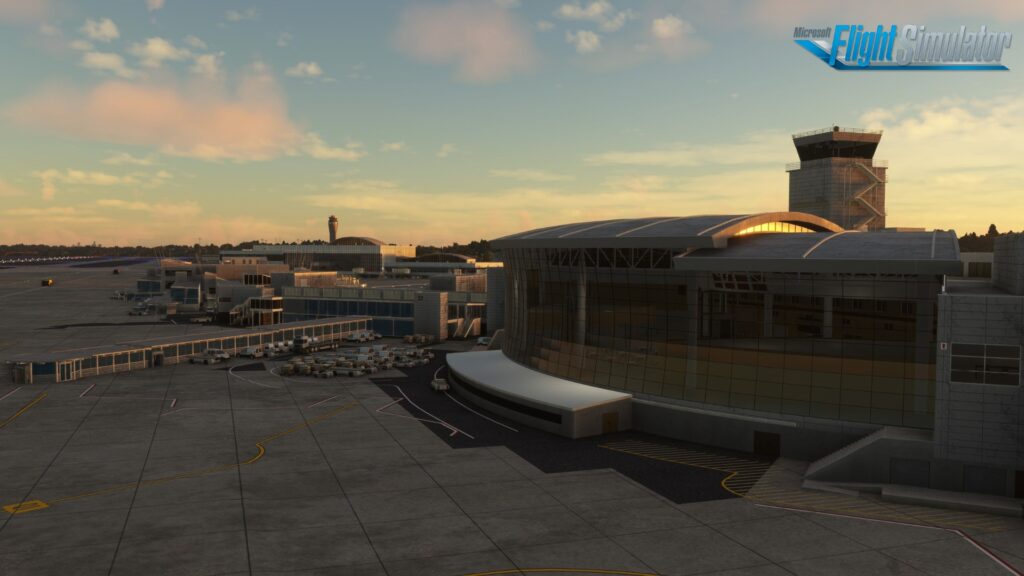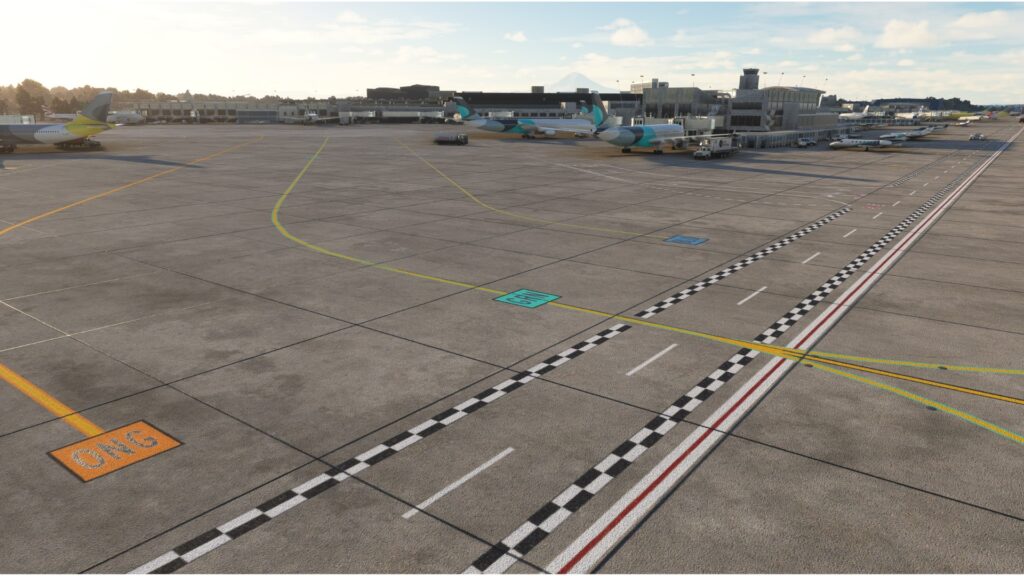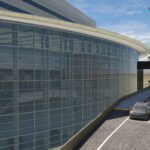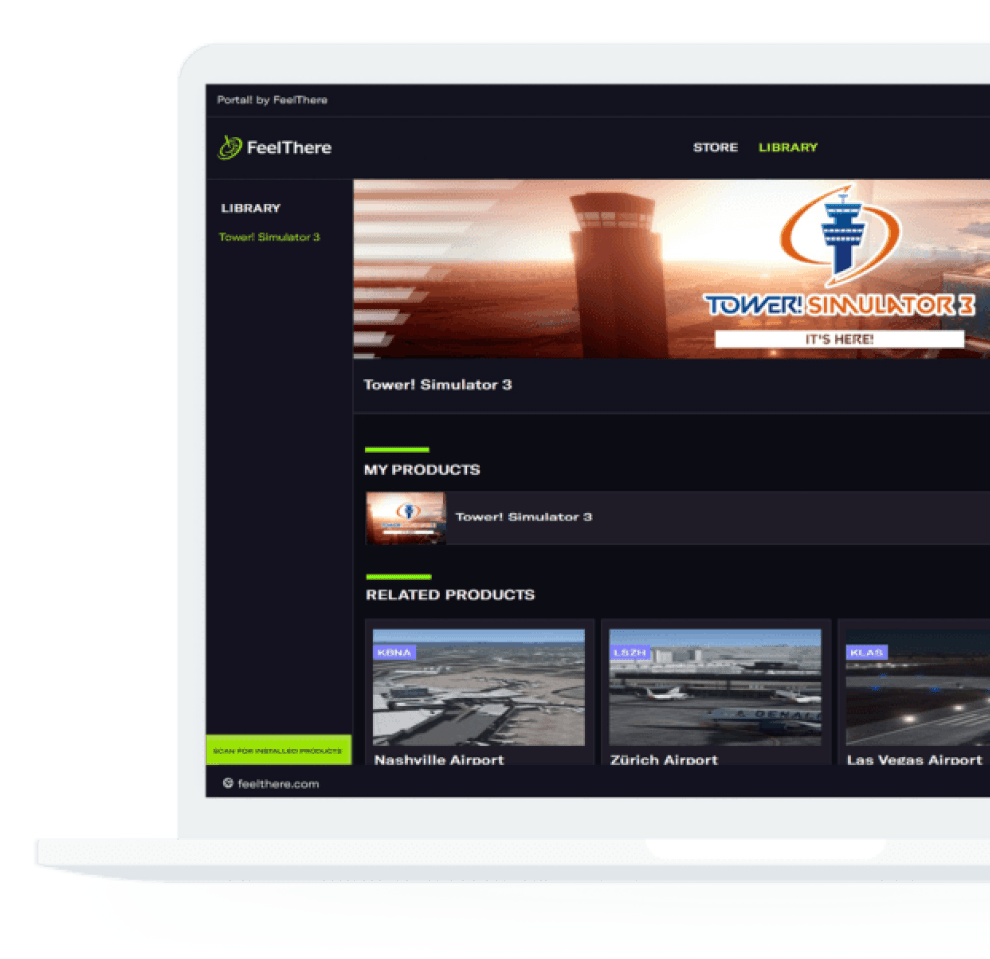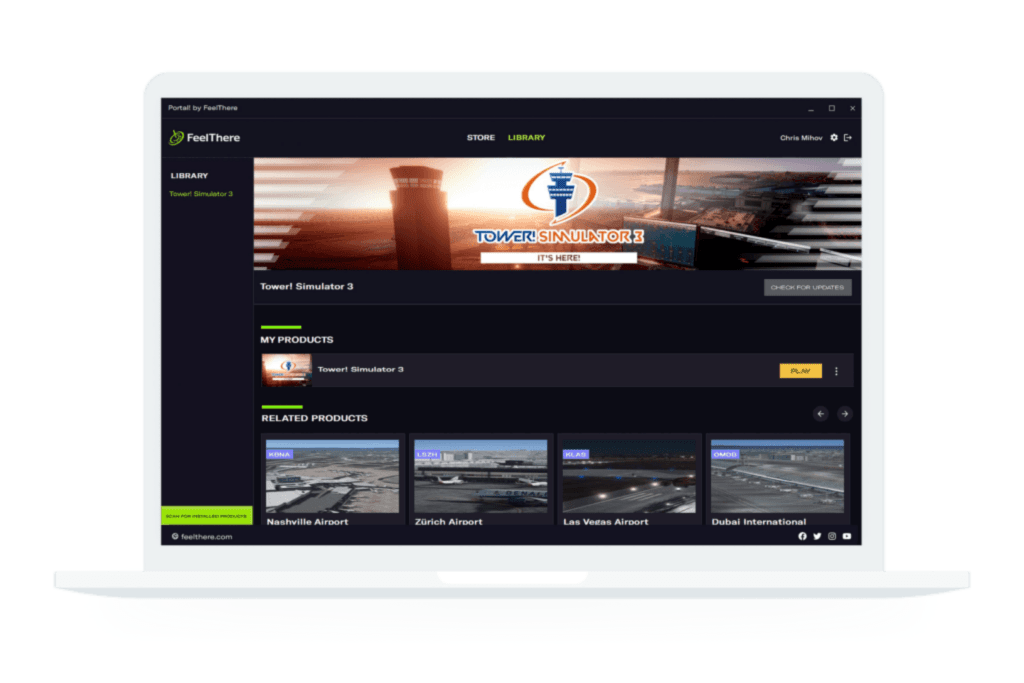[KSEA] – Seattle-Tacoma Airport – Microsoft Flight Simulator
IATA: SEA ICAO: KSEA, FAA LID: SEA
Seattle-Tacoma International Airport is the primary airport serving Seattle and Tacoma, Washington. Nicknamed Sea-Tac, it is the home base of Alaska Airlines and a major hub for Delta Air Lines. There are 31 airlines that operate at Sea–Tac, serving 91 domestic and 28 international destinations in North America, Oceania, Europe, the Middle East, and Asia
Seattle is often referred to as the “Jet City,” a nod to its aviation history and the Boeing Company’s headquarters in the area. KSEA plays a significant role in supporting the region’s aerospace industry.
There are three parallel runways running north to south and over 1,100 departures per day making it one of the top 10 busiest airports in the USA. It is the third busiest on the west coast in aircraft movements behind KLAX Los Angeles and KLAS Las Vegas.
KSEA has 115 gates over four concourses and has two satellite terminals. The two satellite terminal buildings are connected to the four concourses in the main terminal by the SEA Underground, a railroad that lies beneath the airport.
Features
– Highly detailed buildings with PBR texturing.
– Terminal interiors modelled.
– Complete modelled ground polygon including realistic decals, dirt, taxi lines and surfaces.
– Custom animated jetways unique for KSEA.
– Animated Link light rail rapid transit system.
– Airline parking codes and modified airport services.
– Updated AFCAD, parking spots, taxiway names and taxi signs.
– Improved taxiway and runway lighting, including custom approach lighting.
– Custom modelled clutter and unique objects placed throughout the airport.
– Improved night lighting and apron lamps.
– Asobo KSEA Airport must be disabled to avoid scenery conflict including duplicated buildings.
$14.99
VAT / Sales Tax calculated at checkout
or
System Requirements
- Online registration is required (FeelThere Portal!)
- The product is compatible with Microsoft Flight Simulator
- The product is compatible with Windows operating system
Related Products
Reviews
Submit your review | |
1 2 3 4 5 | |
Submit Cancel | |
Create your own review
FeelThere.com
Average rating: 0 reviews