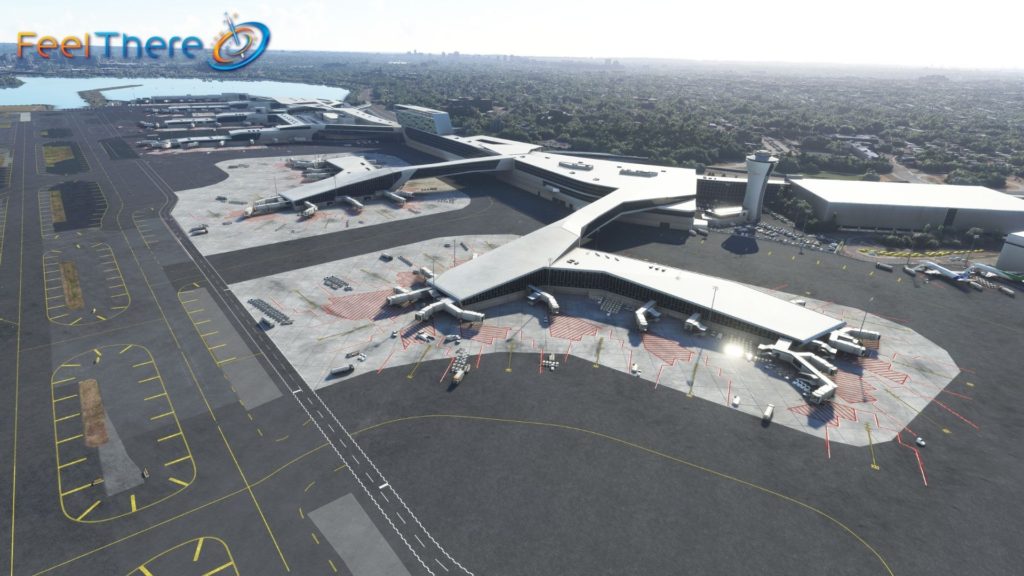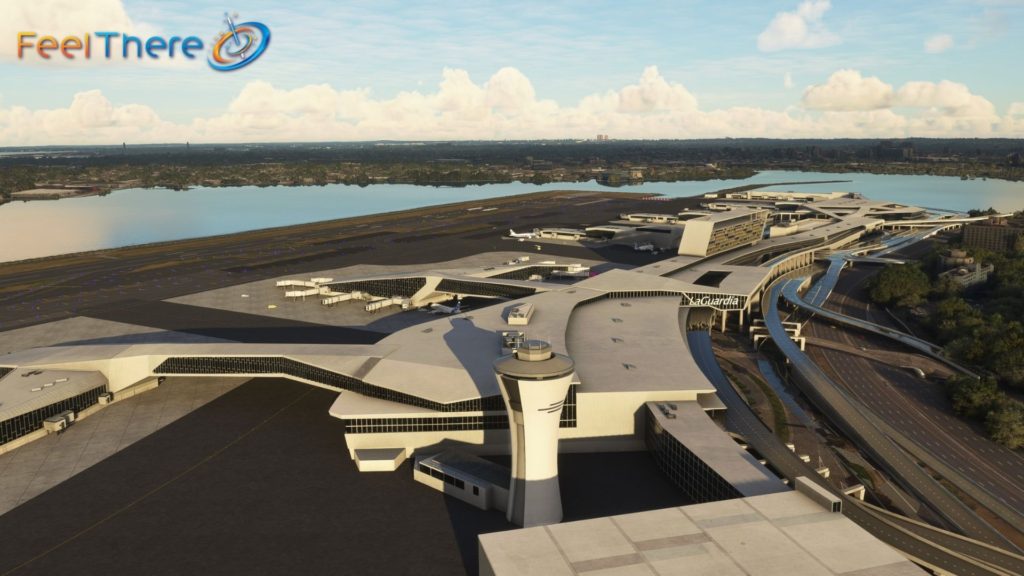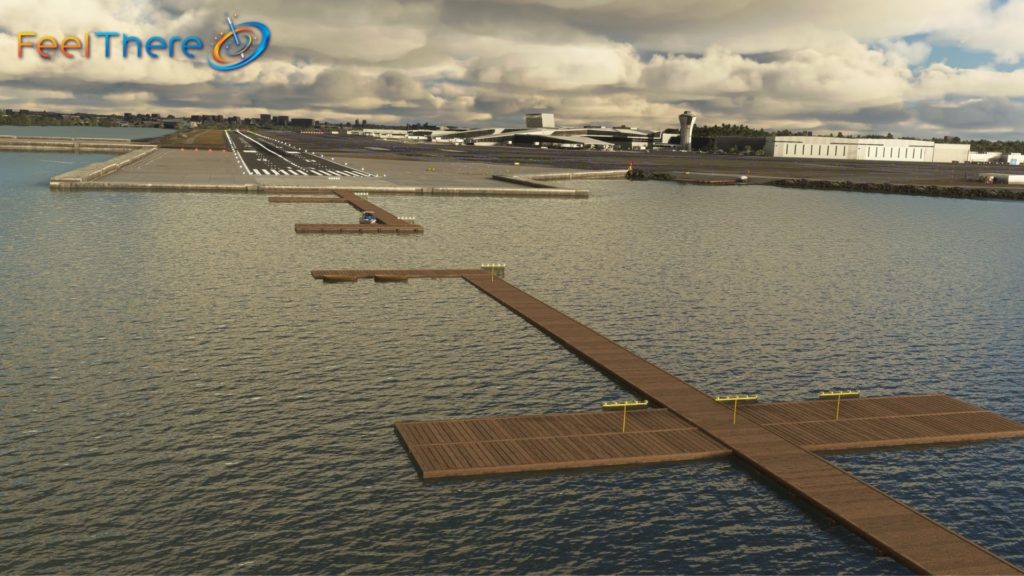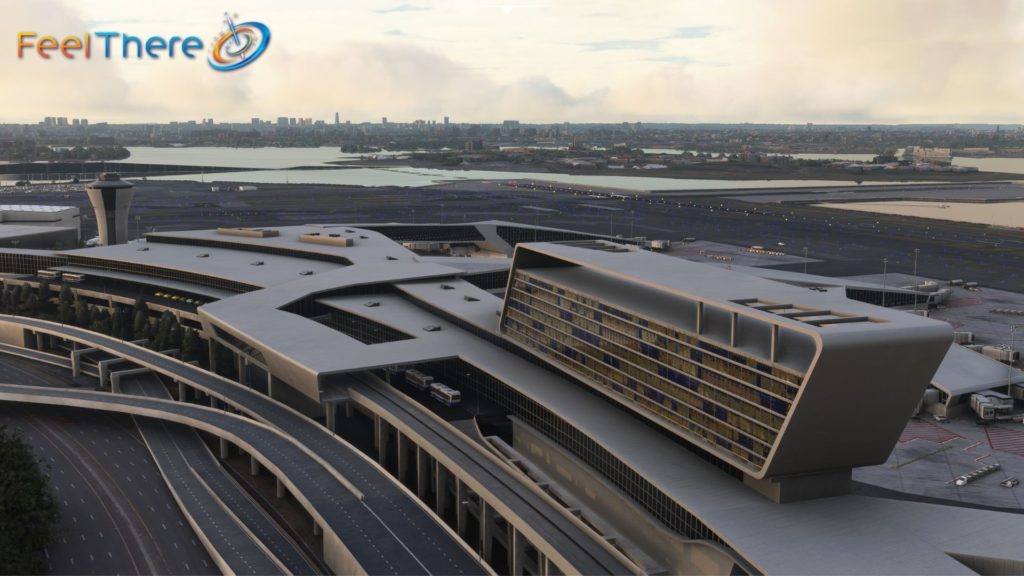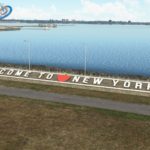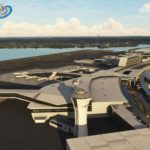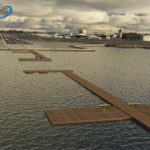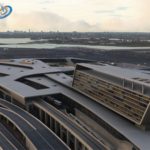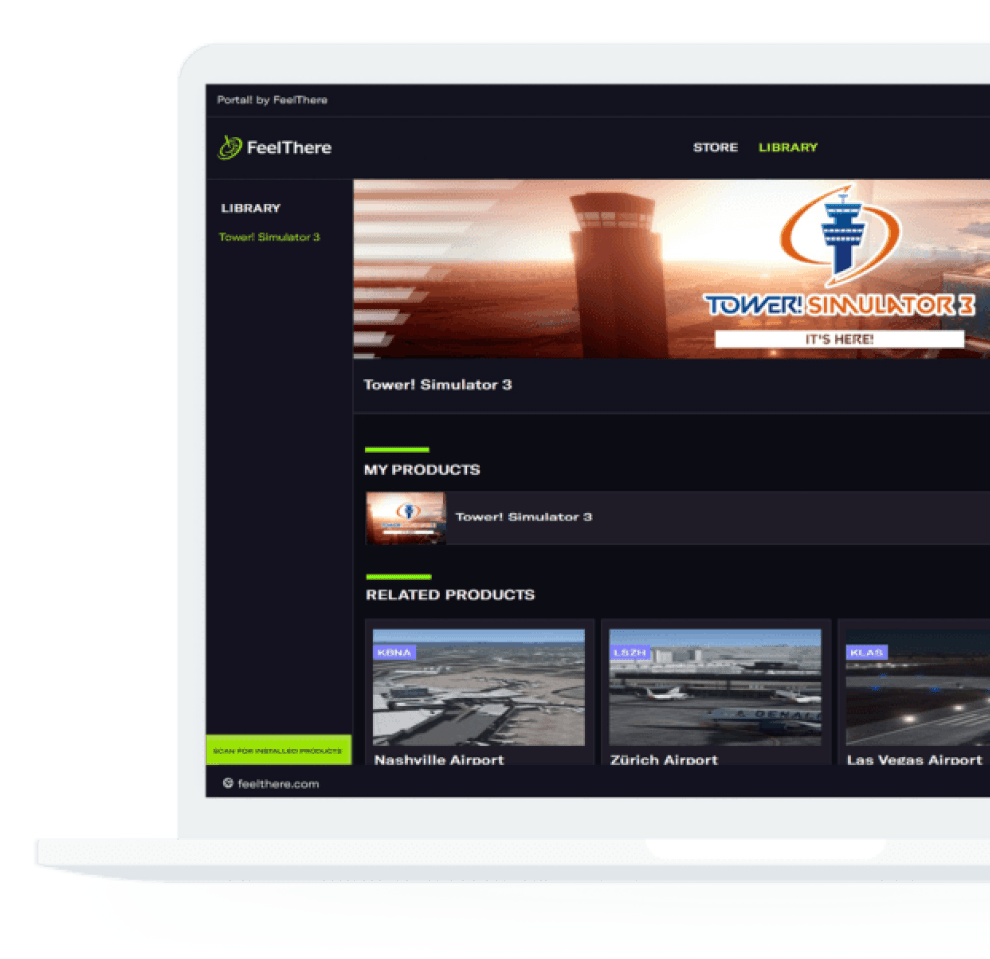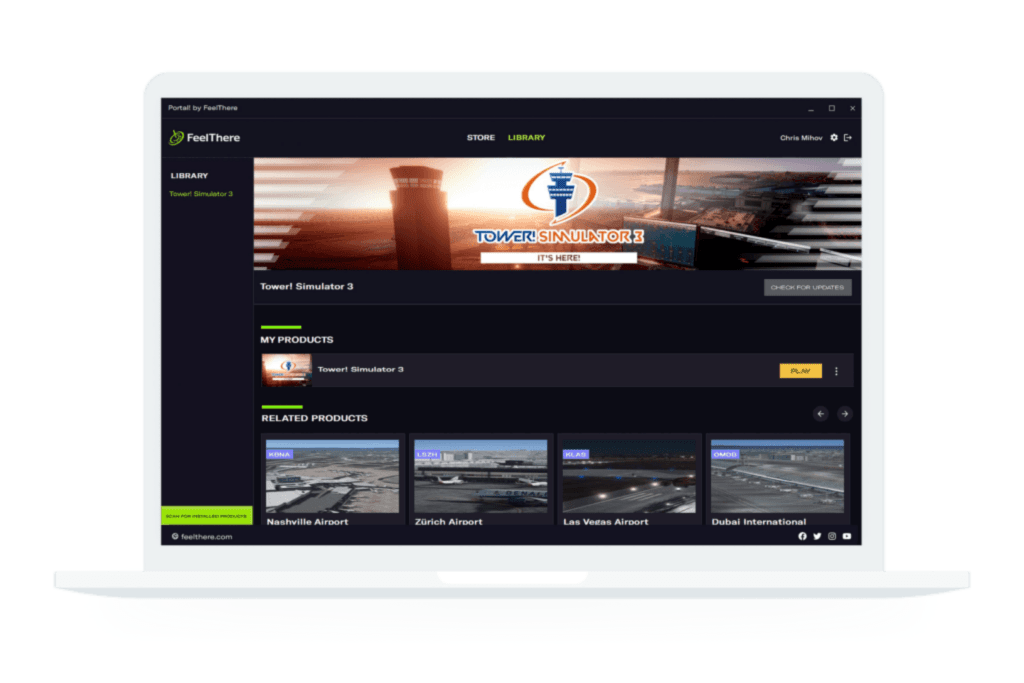[KLGA] – La Guardia International Airport – Microsoft Flight Simulator
Welcome to the future! Our scenery’s design is based on development plans for 2023.
KLGA is the #1 gateway and third busiest airport serving New York City. LaGuardia Airport is situated in the northern part of the New York.
Among pilots, this airport is referred to as “USS LaGuardia”, due to the runways being short and surrounded by water, thus giving the feel of landing on an aircraft carrier. Therefore a reconstruction plan commenced in 2016 that is completely replacing the existing airport which is scheduled to be completed in 2022.
This Airport was also the first ever airport to use the very first helicopter airline in the United States for carrying passengers around New York City. Earlier the same thing is used as a mail and cargo carrier at LaGuardia Airport.
International flights without border pre-clearance must use the nearby JFK or Newark airports, as there is no border control facility at the airport. Flights longer than 1,500 miles can’t land at LaGuardia, unless: they come from Denver or fly on Saturdays. This is a real rule.
Version history: v2.4.0 (updated on August 7. 2023) includes:
- Removed autogen vegetation within airport when photogrammetry is disabled.
v2.2.0 (updated on 09.01.2022) includes:
- Updated ILS information. Solved issue where the frequency would not display in the aircraft MCDU. All ILS are working.
- Improved performance. Reduced package size.
- Added Hold Short nodes along all taxiways that were missing. This prevented AI aircraft from stopping at the Hold Short line, and instead stopped on the runway.
- Removed gate decal issue some were experiencing depending on MSFS quality settings. All gate stains and dirt markings at gates have been replaced.
- Modified airport ramp lighting by changing the scale and type of light in places. Parking lot lights have also been changed to smaller lights.
- The sea wall along runway 22 & 13 has been replaced with a red/white checkered wall as it is in real life. Removed the concrete wall.
- Jetways have all been verified. Some were not close enough to the aircraft to dock correctly. Added jetway links and moved jetways where needed.
Visit our MSFS2020 catalog for more or join our subscriber’s list and get notified on the latest releases from the Coming Soon category
Features
- High detail models
- Custom ground lines and buildings
- Highly detailed textures, Physically Based Rendering (PBR), reflective and realistic textures
VAT / Sales Tax calculated at checkout
or
System Requirements
- Online registration is required
- The product is compatible with Microsoft Flight Simulator
- The product is compatible with Windows operating system
Related Products
Reviews
Submit your review | |
1 2 3 4 5 | |
Submit Cancel | |