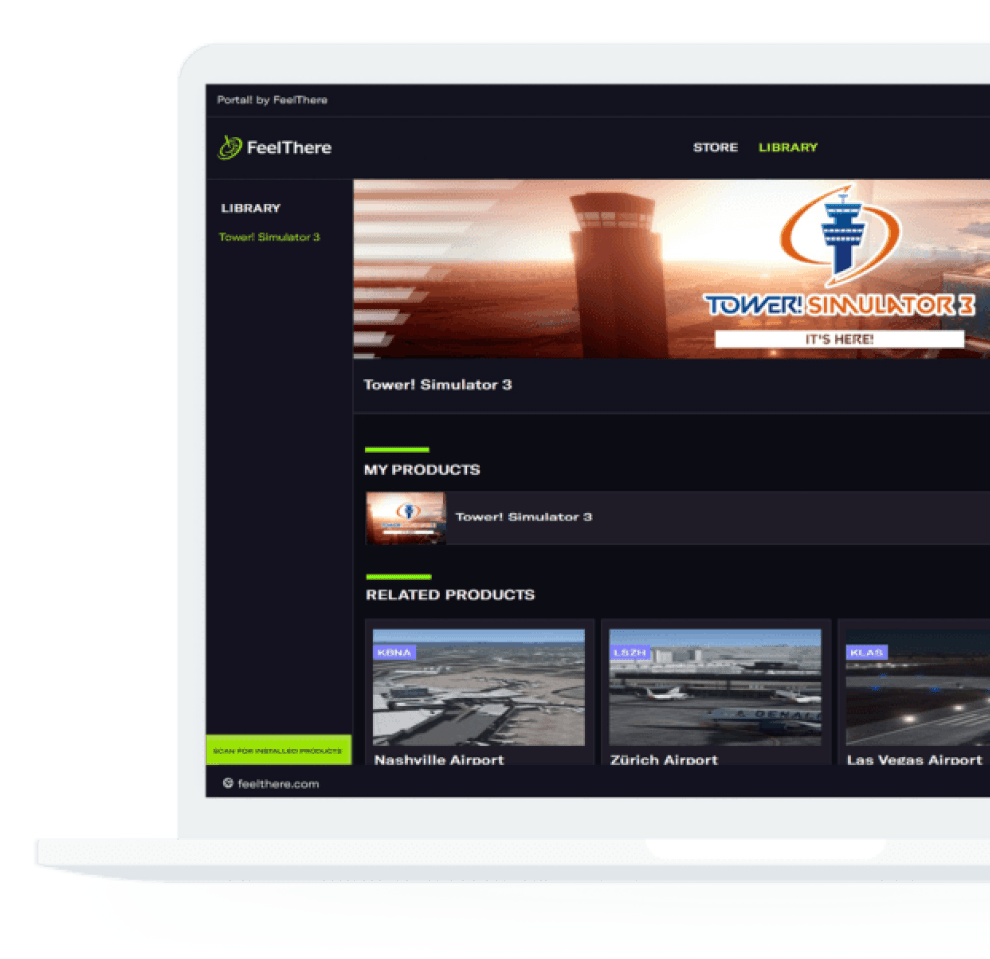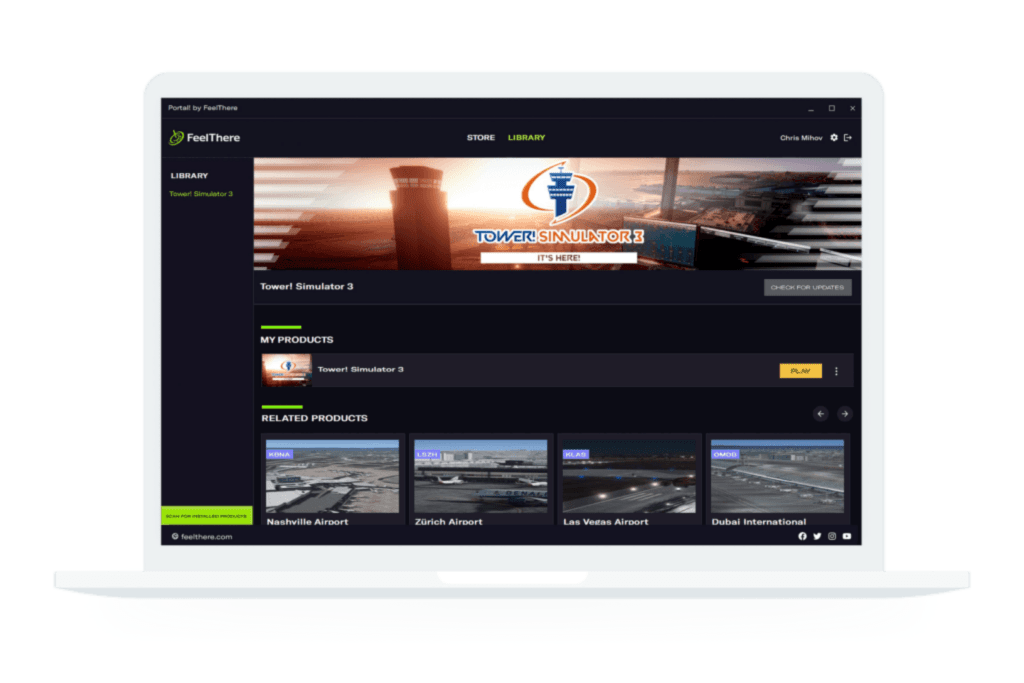This is the second development article showcasing screenshots from inside the game Tower! Simulator 3. Sharing with you some behind the scenes info on graphics and design. Showing you how we work on the terrain to make everything look even more realistic.
We just can’t wait to show you all the new features and more details of the simulator, so let the screenshots speak for themselves now…
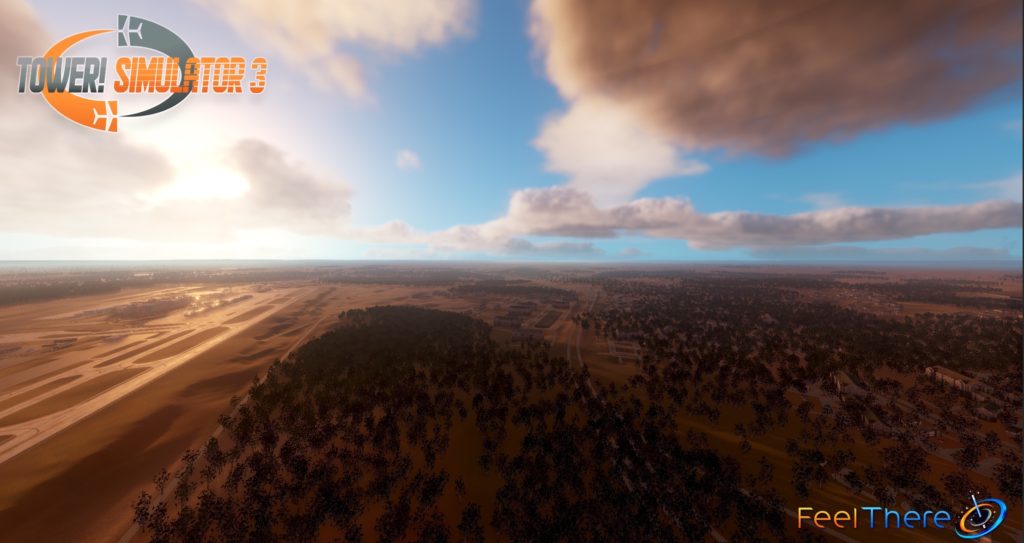
Tower! Simulator 3 is using OSM (Open street map) data to place houses, roads and even trees where they are in the real life. This gives the simulator a very realistic look, and the controller such an experience, like you’re right there.

Each house is replaced by typical buildings particular to that area, around the airport. This allows us to provide a great detail in design.

The terrain inside the sim doesn’t use satellite images anymore. This means basically any airport in the world can be built and implemented in the base simulator. The ground and the terrain use 16x more details than before.
This helps to keep every detail sharp and enjoyable even at a close range. So content creators and streamers, make sure to have your streams ready to show off!


If you haven’t read our first article yet from June, you can find it right >>HERE<< . Also make sure to subscribe to our newsletter at the bottom of the page to receive these updates in your inbox, and also a nice little 10% discount of your first purchase on the FeelThere store.